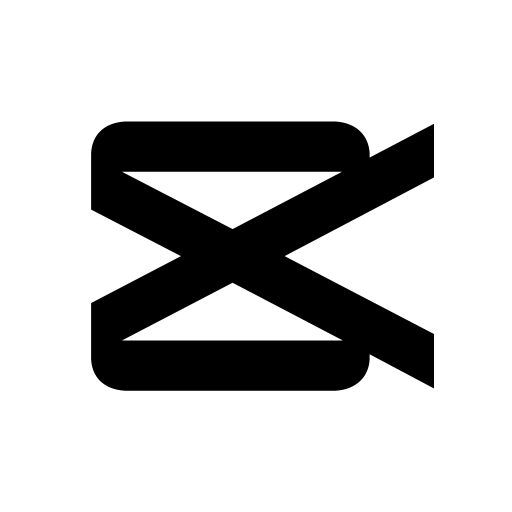Video Editor & Maker VideoShow
Video Editor & Maker VideoShow: Unlock Your Creativity with Powerful Video Editing Tools
Video Editor & Maker VideoShow is a versatile video editing app that allows users to easily create stunning videos with minimal effort. Whether you’re a beginner or a pro, this app gives you all the tools you need to edit, trim, add effects, and more to make your videos shine. Let’s dive into the details of this amazing app, how to use it, and the best tips to get the most out of your videos!
VideoShow is not just another video editing app; it’s a comprehensive platform that allows users to turn their raw footage into professional-looking videos. From adding music to applying filters, the app makes video editing fun and accessible. With its user-friendly interface and a vast library of tools, anyone can create visually appealing content in just a few minutes.
Table of Contents
- What is Video Editor & Maker VideoShow?
- Features of VideoShow
- How to Use Video Editor & Maker VideoShow?
- Advanced Editing Tips for Better Videos
- Conclusion
What is Video Editor & Maker VideoShow?
Video Editor & Maker VideoShow is a mobile video editing app that allows users to create and edit videos on their smartphones. It’s designed for both beginners and experienced video editors, offering a range of features like trimming, merging, adding effects, music, and much more. Available on Android and iOS devices, the app has gained popularity due to its easy-to-use interface and powerful editing tools.
Why Choose VideoShow?
- Versatility: It supports various video formats and allows you to work with both videos and photos.
- Easy to Use: The intuitive interface makes it easy for anyone to start editing right away.
- High-Quality Output: You can export your videos in high resolution for sharing on platforms like YouTube, Instagram, and more.
- Large Music Library: Choose from a variety of soundtracks to add the perfect background music to your videos.
Features of VideoShow
VideoShow comes loaded with a wide array of features designed to make your video editing experience smoother and more enjoyable. Here’s a rundown of the key features:
- Video Trimming: Easily cut and trim your videos to remove unwanted sections.
- Multiple Effects and Filters: Apply stunning effects and filters to enhance the visual appeal of your videos.
- Text and Stickers: Add customizable text, titles, and stickers to your videos for a fun and personalized touch.
- Music Library: Add music from the built-in library or import your own tracks to create the perfect soundtrack for your video.
- Collage Maker: Combine multiple clips and photos to create a beautiful collage.
- Slow Motion and Speed Adjustment: Adjust the speed of your video clips to create slow-motion or fast-motion effects.
How to Use Video Editor & Maker VideoShow?
Using VideoShow is easy! Just follow these simple steps to start editing your videos:
- Step 1: Download and Install: First, download VideoShow from the Google Play Store or the App Store and install it on your device.
- Step 2: Import Your Video: Open the app and import the video or photo you want to edit.
- Step 3: Edit Your Video: Use the editing tools to trim, cut, add music, and apply filters. You can also add text and stickers to make your video stand out.
- Step 4: Preview and Save: Once you’re happy with the edits, preview your video. If everything looks good, save the video in your desired resolution.
- Step 5: Share Your Video: Share your masterpiece on social media platforms like YouTube, Instagram, Facebook, or even send it directly to your friends.
Advanced Editing Tips for Better Videos
If you want to take your video editing skills to the next level, try these advanced tips:
- Use Transitions: Smoothly transition between clips by using fade-ins, fade-outs, and other dynamic effects to make your video more engaging.
- Incorporate Motion Graphics: Add motion graphics and animations to your text and images to make them pop.
- Work with Layers: Layer multiple videos and images on top of each other to create more dynamic content.
- Leverage Color Grading: Adjust the colors and tones of your video for a cinematic look that matches the mood you want to convey.
- Audio Mixing: Mix multiple audio tracks together, adjusting volumes and syncing them to your video for a professional sound.
Conclusion
In conclusion, Video Editor & Maker VideoShow is a powerful and easy-to-use tool for anyone looking to create stunning videos on their mobile devices. Whether you’re a beginner or an experienced editor, the app offers everything you need to bring your creative vision to life. With features like video trimming, effects, filters, and music libraries, you can easily craft professional-quality content for platforms like YouTube, Instagram, and beyond.
So, what are you waiting for? Download VideoShow today, and start creating amazing videos to share with the world. Whether you’re editing a short clip for social media or making a full-length video, VideoShow has got you covered. Happy editing!